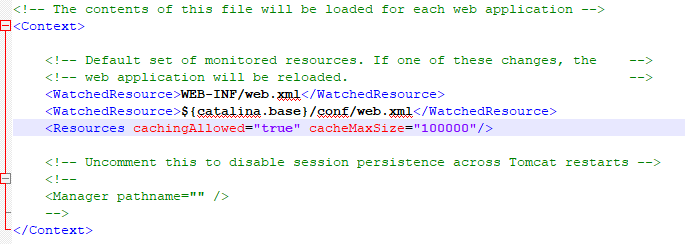Execution Server - Troubleshooting¶
Insufficient Cache warnings in catalina logs¶
During the launch of the execution server, you might encounter a warning message stating that a resource could not be added because there was insufficient free space available in your cache memory (see the full message in the example below) :
08-Jul-2019 16:04:23.575 AVERTISSEMENT [Loading plugin Environment Injector Plugin v2.1.6 (envinject)] org.apache.catalina.webresources.Cache.getResource Unable to add the resource at [/WEB-INF/classes/org/jenkinsci/plugins/envinject/Messages_en.properties] to the cache for web application [/jenkins] because there was insufficient free space available after evicting expired cache entries - consider increasing the maximum size of the cache
In order to fix this problem, you have to increase the cache max size. To do so, go in the Apache Tomcat Folder of your execution server and then go to the ‘conf’ folder.
Open context.xml and in the context block, add the following property :
<Resources cachingAllowed="true" cacheMaxSize="100000"/>